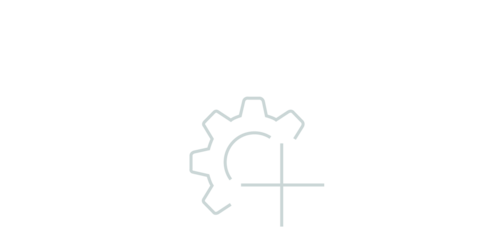VuWall Technology Inc.
G&D and VuWall are proud to be part of the same corporate group.
Discover VuWall's world-class video wall solutions, which work seamlessly with G&D's high-performance KVM systems to enable maximum flexibility, security, and efficiency in control rooms.
To the websiteDiscover VuWall's world-class video wall solutions, which work seamlessly with G&D's high-performance KVM systems to enable maximum flexibility, security, and efficiency in control rooms.

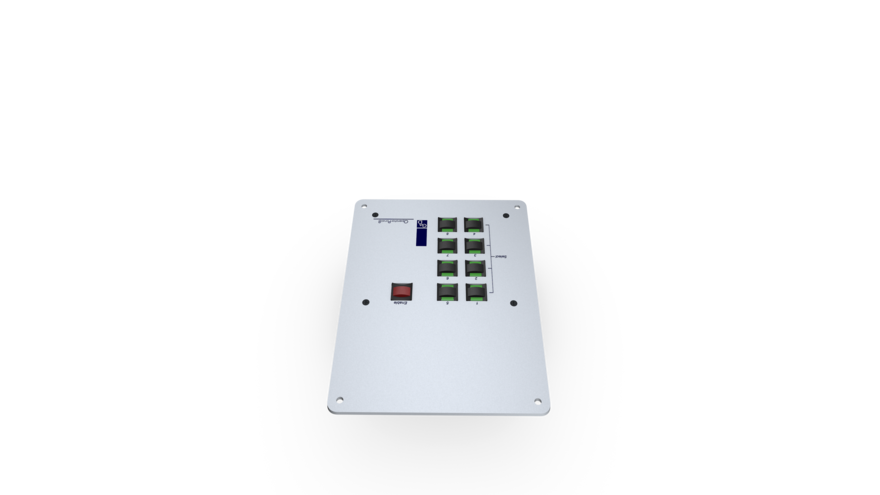
 Manuals
Manuals
 Declarations of Conformity
Declarations of Conformity
 Tools & Drivers
Tools & Drivers