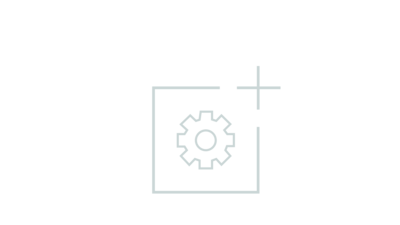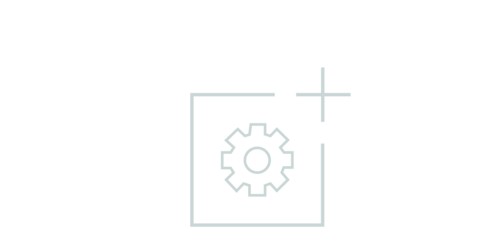Feature to implement certified security functions on VisionXS-IP, Vision-IP, ControlCenter-IP, ControlCenter-IP-XS and RemoteAccess-IP-CPU series devices
Software feature for ControlCenter-IP systems, switches keyboard and mouse to other consoles incl. CrossDisplay-Switching
Software feature for digital matrix systems, switches keyboard and mouse to other consoles incl. CrossDisplay-Switching and FreeSeating
Additional OUTPUT license 8MP for the use with PersonalWorkplace-Controller variants
KVM-over-IP console module to receive DVI-I signals, transmission via CAT cable and over IP-based networks
KVM-over-IP console module to receive DVI-I signals, transmission via CAT cable and over IP-based networks
KVM-over-IP console module to receive DVI-I signals, transmission via CAT cable and over IP-based networks
KVM-over-IP console module to receive DVI-I signals, transmission via CAT cable and over IP-based networks
KVM-over-IP console module to receive DisplayPort1.2 signals through TypeC, transmission via CAT cable and over IP-based networks
KVM-over-IP console module to receive DisplayPort1.2 signals through TypeC, transmission via CAT cable and over IP-based networks
KVM-over-IP console module to receive DisplayPort1.2 signals through TypeC, transmission via CAT cable and over IP-based networks
KVM-over-IP console module to receive DisplayPort signals, transmission via fiber multimode and over IP-based networks
KVM-over-IP console module to receive DisplayPort signals, transmission via fiber multimode and over IP-based networks
KVM-over-IP console module to receive DisplayPort signals, transmission via fiber multimode and over IP-based networks
KVM-over-IP dual head console module to receive 2 DisplayPort signals using 1 transmission line, transmission via fiber multimode and over IP-based networks
KVM-over-IP dual head console module to receive 2 DisplayPort signals using 1 transmission line, transmission via fiber multimode and over IP-based networks
KVM-over-IP dual head console module to receive 2 DisplayPort signals using 1 transmission line, transmission via fiber multimode and over IP-based networks
KVM-over-IP dual head console module to receive 2 DisplayPort signals using 1 transmission line, transmission via fiber multimode and over IP-based networks
KVM-over-IP console module to receive DisplayPort signals, transmission via fiber multimode and over IP-based networks
KVM-over-IP console module to receive DisplayPort1.2 signals, transmission via fiber multimode and over IP-based networks
KVM-over-IP console module to receive DisplayPort1.2 signals, transmission via fiber multimode and over IP-based networks
KVM-over-IP console module to receive DisplayPort1.2 signals, transmission via fiber multimode and over IP-based networks
KVM-over-IP console module to receive DVI-I signals, transmission via fiber multimode and over IP-based network
KVM-over-IP console module to receive DVI-I signals, transmission via fiber multimode and over IP-based network
KVM-over-IP console module to receive DVI-I signals, transmission via fiber multimode and over IP-based network
KVM-over-IP console module to receive DVI-I signals, transmission via fiber multimode and over IP-based network
KVM-over-IP console module to receive DisplayPort1.2 signals through TypeC, transmission via fiber multimode and over IP-based networks
KVM-over-IP console module to receive DisplayPort1.2 signals through TypeC, transmission via fiber multimode and over IP-based networks
KVM-over-IP console module to receive DisplayPort1.2 signals through TypeC, transmission via fiber multimode and over IP-based networks
KVM-over-IP console module to receive DisplayPort signals, transmission via fiber singlemode and over IP-based networks
KVM-over-IP console module to receive DisplayPort signals, transmission via fiber singlemode and over IP-based networks
KVM-over-IP console module to receive DisplayPort signals, transmission via fiber singlemode and over IP-based networks
KVM-over-IP dual head console module to receive 2 DisplayPort signals using 1 transmission line, transmission via fiber singlemode and over IP-based networks
KVM-over-IP dual head console module to receive 2 DisplayPort signals using 1 transmission line, transmission via fiber singlemode and over IP-based networks
KVM-over-IP dual head console module to receive 2 DisplayPort signals using 1 transmission line, transmission via fiber singlemode and over IP-based networks
KVM-over-IP dual head console module to receive 2 DisplayPort signals using 1 transmission line, transmission via fiber singlemode and over IP-based networks
KVM-over-IP console module to receive DisplayPort signals, transmission via fiber singlemode and over IP-based networks
KVM-over-IP console module to receive DisplayPort1.2 signals, transmission via fiber singlemode and over IP-based networks
KVM-over-IP console module to receive DisplayPort1.2 signals, transmission via fiber singlemode and over IP-based networks
KVM-over-IP console module to receive DisplayPort1.2 signals, transmission via fiber singlemode and over IP-based networks
KVM-over-IP console module to receive DVI-I signals, transmission via fiber singlemode and over IP-based network
KVM-over-IP console module to receive DVI-I signals, transmission via fiber singlemode and over IP-based network
KVM-over-IP console module to receive DVI-I signals, transmission via fiber singlemode and over IP-based network
KVM-over-IP console module to receive DVI-I signals, transmission via fiber singlemode and over IP-based network
KVM-over-IP console module to receive DisplayPort1.2 signals through TypeC, transmission via fiber singlemode and over IP-based networks
KVM-over-IP console module to receive DisplayPort1.2 signals through TypeC, transmission via fiber singlemode and over IP-based networks
KVM-over-IP console module to receive DisplayPort1.2 signals through TypeC, transmission via fiber singlemode and over IP-based networks
KVM-over-IP computer module to extend DisplayPort signals, transmission via CAT cable and over IP-based networks