VuWall Technology Inc.
Discover VuWall's world-class video wall solutions, which work seamlessly with G&D's high-performance KVM systems to enable maximum flexibility, security, and efficiency in control rooms.

Controlling multiple inputs from just one display or video wall - that's effective screen management.
The result is higher productivity, better control of processes and more efficient collaboration. Due to their versatility, technologies that make this possible are an important tool for using visual information in different business environments.
G&D offers you the right devices for this. The product series of our PersonalWorkplace-Controllers for video processing is specially tailored to the professional requirements of screen management.

Work processes are significantly simplified by the centralized control of screen management. This not only leads to an ergonomically designed workstation, because the simultaneous display can also increase productivity.
As only a single input device is required, the hardware outlay is also significantly lower. This not only allows you to save costs, but also massively reduces the complexity of your network.
G&D works closely with its customers to develop ideal solutions that also meet their individual requirements. From the planning phase to configuration and commissioning - our team of experts will accompany and advise you through all phases of your screen management deployment.

Work processes in many industries cannot be fully optimized without a well-functioning screen management system. The use of this technology improves collaboration and enables the effective use of computer resources. For example, screen management supports media companies in monitoring productions and controlling video walls.
In air traffic control, it facilitates the simultaneous monitoring of flight data, traffic information and weather conditions. Screen management is used by IT departments to effectively monitor the performance of data centers, e.g. for air traffic control, even over long distances up to the output.
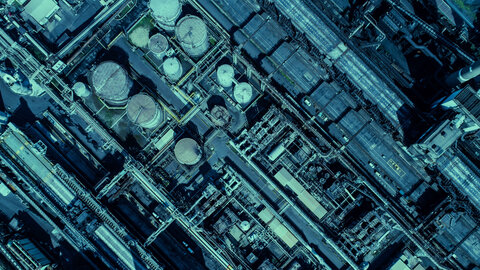
Other business areas also benefit from screen management. Monitoring and controlling various processes is much easier. In the oil and gas industry, the use of this technology provides a comprehensive overview of drilling processes and safety systems, while in industry it enables the control of production processes and machines.
In the traffic and transportation sector, screen management helps to monitor intersections. All industries value screen management for its ability to control and monitor complex systems in industrial and safety environments, as well as providing a creative space for education.
The best way to talk about complex topics is in person. Via chat, e-mail, phone or in a personal demo remote or on-site.
