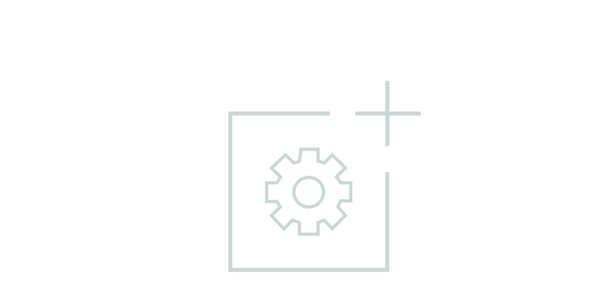Console module to receive DVI-I signals via fiber singlemode+
Console module to receive DVI-I signals via fiber singlemode+
Console module to receive DVI-I signals via fiber singlemode+
Console module to receive DVI-I signals via fiber singlemode+
Console module to receive DVI-I signals via fiber singlemode+
Console module to receive DVI-I signals via fiber singlemode+
Console module to receive DVI-I signals via fiber singlemode+
Console module to receive DVI-I signals via fiber singlemode+
Console module to receive DVI-I signals via fiber singlemode+
Console module to receive DisplayPort1.2 signals through TypeC via fiber singlemode+
Console module to receive DisplayPort1.2 signals through TypeC via fiber singlemode+
Console module to receive DisplayPort1.2 signals through TypeC via fiber singlemode+
Console module to receive DisplayPort1.2 signals through TypeC via fiber singlemode+
Console module to receive DisplayPort1.2 signals through TypeC via fiber singlemode+
Console module to receive DisplayPort1.2 signals through TypeC via fiber singlemode+
Console module to receive DisplayPort1.2 signals through TypeC via fiber singlemode+
Console module to receive DisplayPort1.2 signals through TypeC via fiber singlemode+
Console module to receive DisplayPort1.2 signals through TypeC via fiber singlemode+
Computer module to extend DisplayPort signals via CAT cable
Computer module to extend DisplayPort signals via CAT cable
Computer module to extend DisplayPort signals via CAT cable
Computer module to extend DisplayPort signals via CAT cable
Computer module to extend DisplayPort signals via CAT cable
Computer module to extend DisplayPort signals via CAT cable
Computer module to extend DisplayPort signals via CAT cable
Dual head computer module (CAT cable) to extend 2 DisplayPort signals using 1 transmission line
Dual head computer module (CAT cable) to extend 2 DisplayPort signals using 1 transmission line
Dual head computer module (CAT cable) to extend 2 DisplayPort signals using 1 transmission line
Dual head computer module (CAT cable) to extend 2 DisplayPort signals using 1 transmission line
Dual head computer module (CAT cable) to extend 2 DisplayPort signals using 1 transmission line
Dual head computer module (CAT cable) to extend 2 DisplayPort signals using 1 transmission line
Dual head computer module (CAT cable) to extend 2 DisplayPort signals using 1 transmission line
Dual head computer module (CAT cable) to extend 2 DisplayPort signals using 1 transmission line
Dual head computer module (CAT cable) to extend 2 DisplayPort signals using 1 transmission line
Dual head computer module (CAT cable) to extend 2 DisplayPort signals using 1 transmission line
Dual head computer module (CAT cable) to extend 2 DisplayPort signals using 1 transmission line
Dual head computer module (CAT cable) to extend 2 DisplayPort signals using 1 transmission line
Computer module to extend DisplayPort signals via CAT cable
Computer module to extend DisplayPort signals via CAT cable
Dual head computer module (fiber multimode) to extend 2 DisplayPort signals using 1 transmission line
Dual head computer module (fiber multimode) to extend 2 DisplayPort signals using 1 transmission line
Dual head computer module (fiber multimode) to extend 2 DisplayPort signals using 1 transmission line
Dual head computer module (fiber multimode) to extend 2 DisplayPort signals using 1 transmission line
Dual head computer module (fiber multimode) to extend 2 DisplayPort signals using 1 transmission line
Dual head computer module (fiber multimode) to extend 2 DisplayPort signals using 1 transmission line
Dual head computer module (fiber multimode) to extend 2 DisplayPort signals using 1 transmission line
Dual head computer module (fiber multimode) to extend 2 DisplayPort signals using 1 transmission line
Computer module to extend DisplayPort signals via fiber multimode